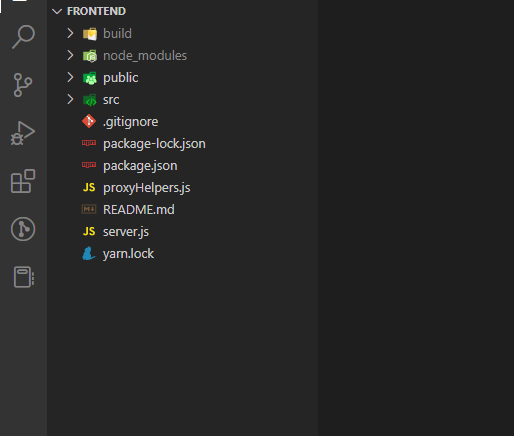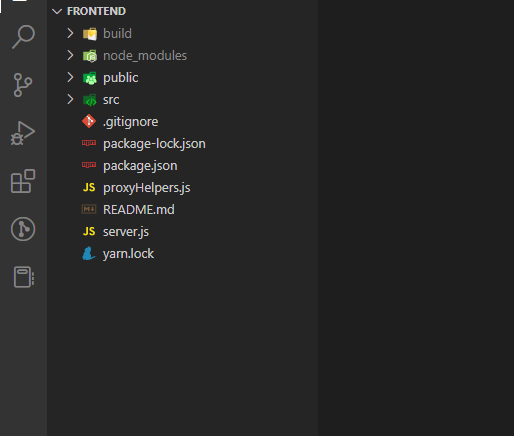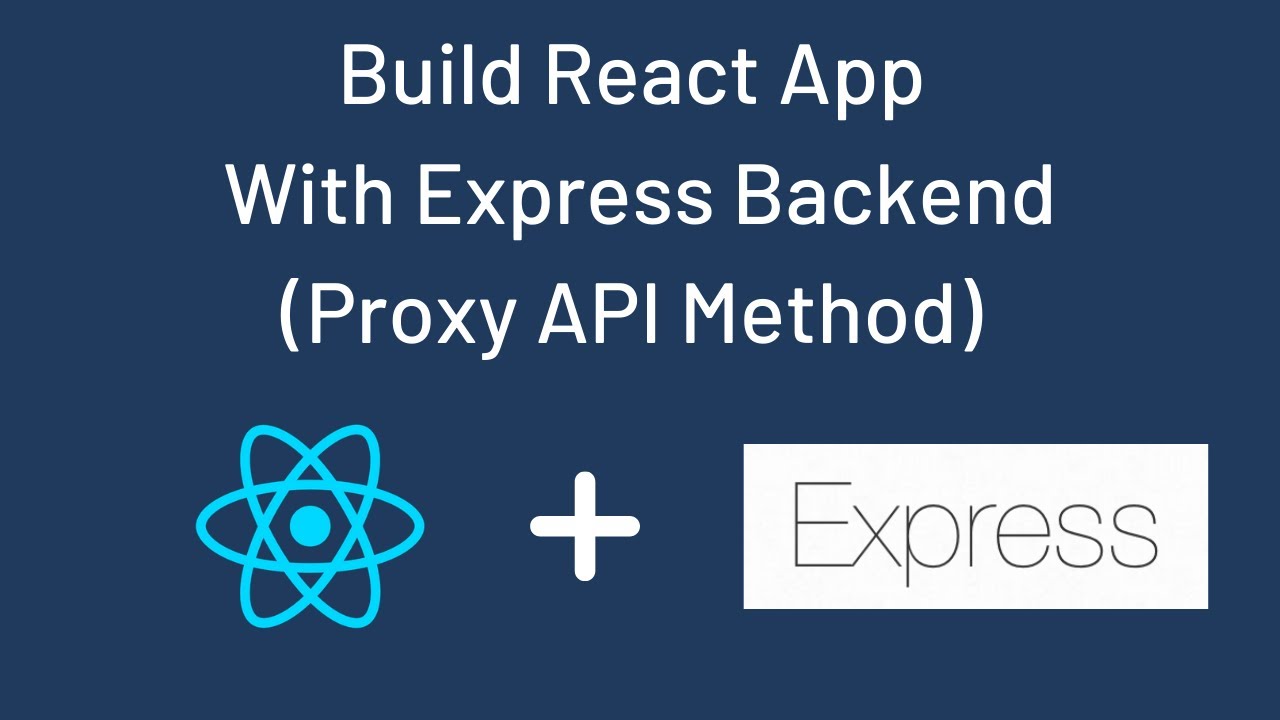Create "server.js" file in root directory
const express = require("express");
const path = require("path");
const { justPipeProxy } = require("./proxyHelpers");
const app = express();
const port = process.env.PORT || 1234;
const buildFolderPath = path.join(__dirname, "/build");
app.use(express.static(buildFolderPath));
app.get("/proxy/*", justPipeProxy);
app.post("/proxy/*", justPipeProxy);
app.put("/proxy/*", justPipeProxy);
app.delete("/proxy/*", justPipeProxy);
app.get("*", (req, res) => {
res.sendFile(path.join(buildFolderPath, "index.html"));
});
app.listen(port, () => console.log(`Listening on port ${port}`));
Create "proxyHelpers.js" file in root directory
const http = require("http");
exports.justPipeProxy = (client_req, client_res) => {
let url = client_req.url.replace("/proxy", "");
var options = {
hostname: "88.88.88.88", // your ip
port: "1234", // your port
path: `${url}`,
method: client_req.method,
headers: {
...client_req.headers,
},
};
var _proxy = http.request(options, function (res) {
client_res.writeHead(res.statusCode, res.headers);
res.pipe(client_res, {
end: true,
});
});
client_req.pipe(_proxy, {
end: true,
});
};
Examle usage (create api.service.js)
import axios from "axios";
const apiUrl = "/proxy";
export const getCountryList = async () =>
(await axios.get(`${apiUrl}/api/country/getall`)).data;
A sample screenshot of the folder structure