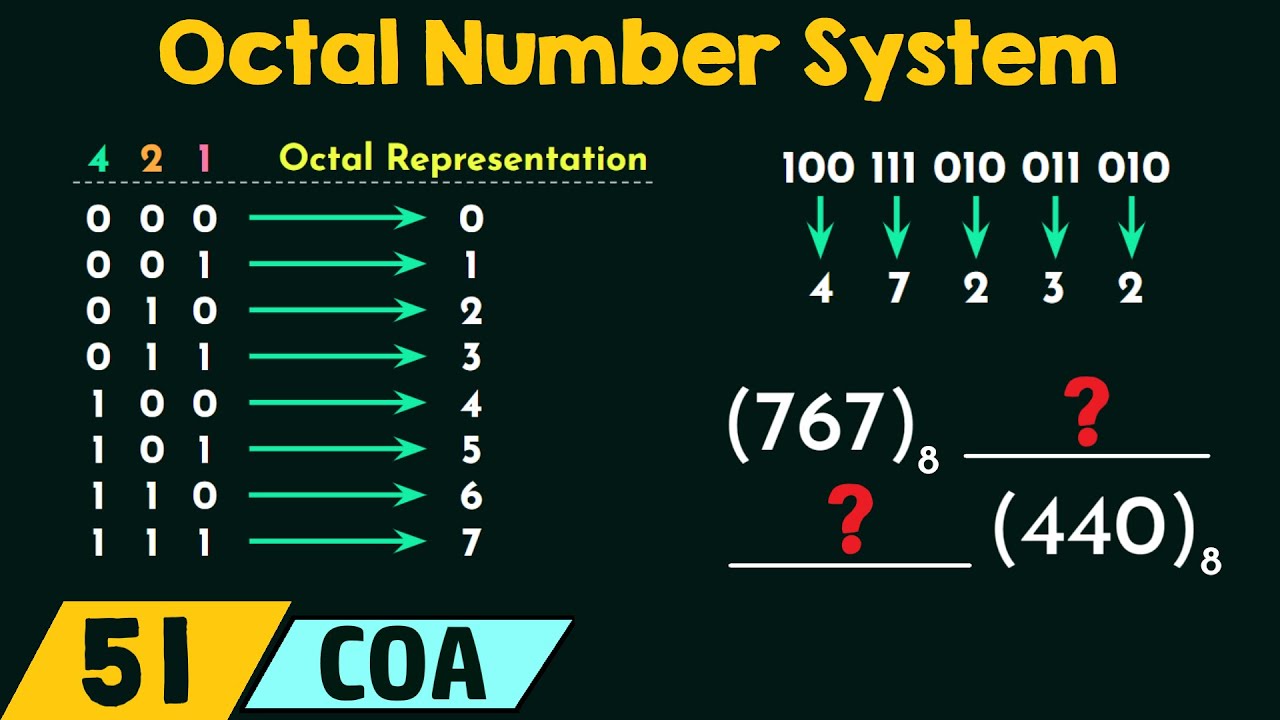JavaScript's Leading Zero Quirks: A Cautionary Tale
Ever wondered why adding a leading zero to a number in JavaScript can lead to unexpected results?
The Octal Trap
In JavaScript, numbers prefixed with a 0 are parsed as octal numbers. This means they are interpreted in base-8, where digits range from 0 to 7.
Example:
let num1 = 010; // This is not decimal 10
console.log(num1); // Output: 8Why the Confusion?
We're so accustomed to the decimal system (base-10) that it's easy to overlook this nuance. When you write 010, you might intuitively think it's ten, but JavaScript sees it as 1 * 8^1 + 0 * 8^0 = 8.
Avoiding the Pitfall
To ensure correct number interpretation, avoid using leading zeros:
let num2 = 10; // This is decimal 10
console.log(num2); // Output: 10Remember:
- Leading zeros: Octal interpretation.
- No leading zeros: Decimal interpretation.
By understanding this behavior, you can write more accurate and reliable JavaScript code.
#javascript #programming #octal #numberconversion #codingtips