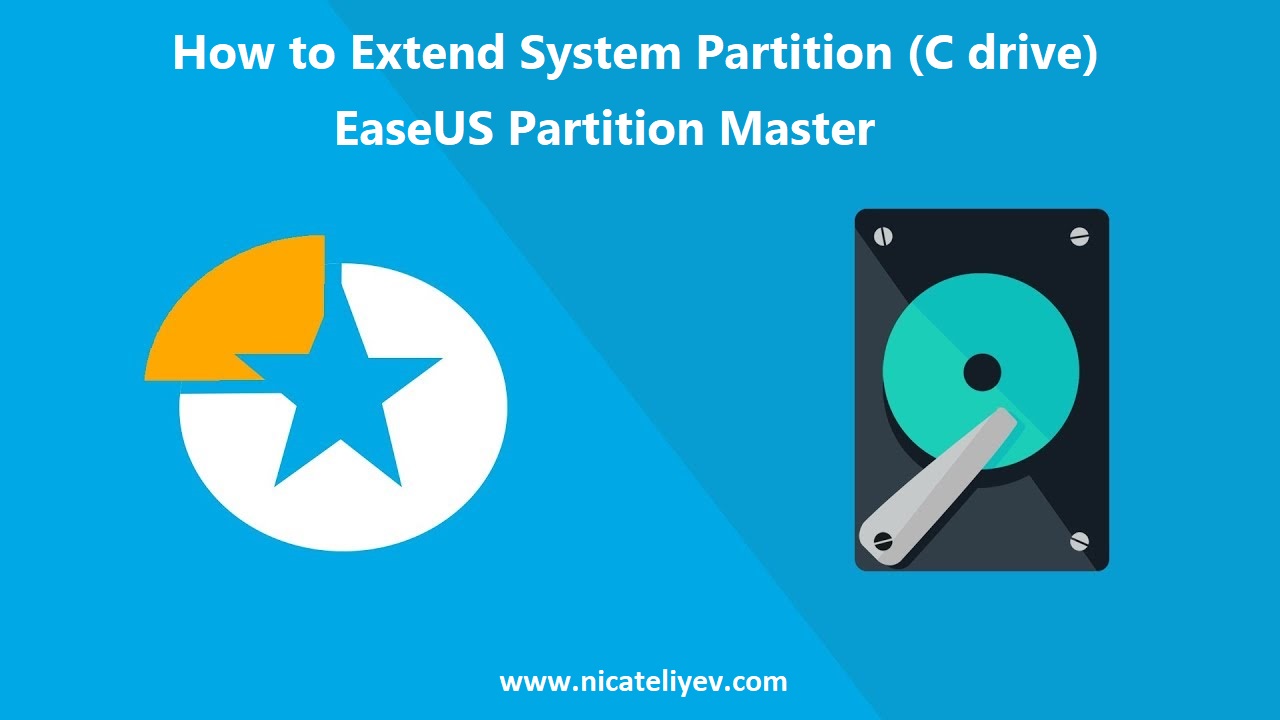EaseUS Partition Master -
- Free Windows partition program - helps to create, resize, clone, copy, merge and format partitions
- Trusted by more than 10,000,000 users for more than 10 years
- Supports Windows 10/8/7 / Vista / XP
First you need to install this program on your laptop. It is listed as free on the official website, but it requires money from us when performing the operation. Therefore, we will use the crack version.
Download the program from this link - Download
After downloading, you must first turn off the antivirus and the Internet . Then we extract the zip file to a folder. We go to the folder and install the program by clicking on the file setup.exe
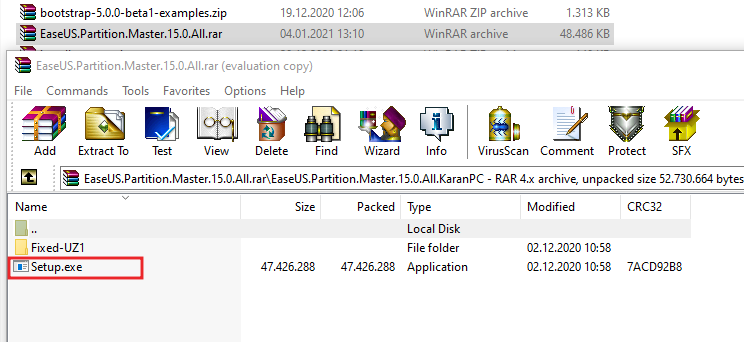
After installing the program, we go to the Fixed-UZ1 folder, as shown in the image above.
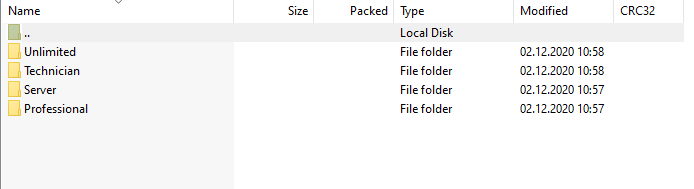
From here we need to copy the files from the Unlimited folder and add them to the folder where the program is located.
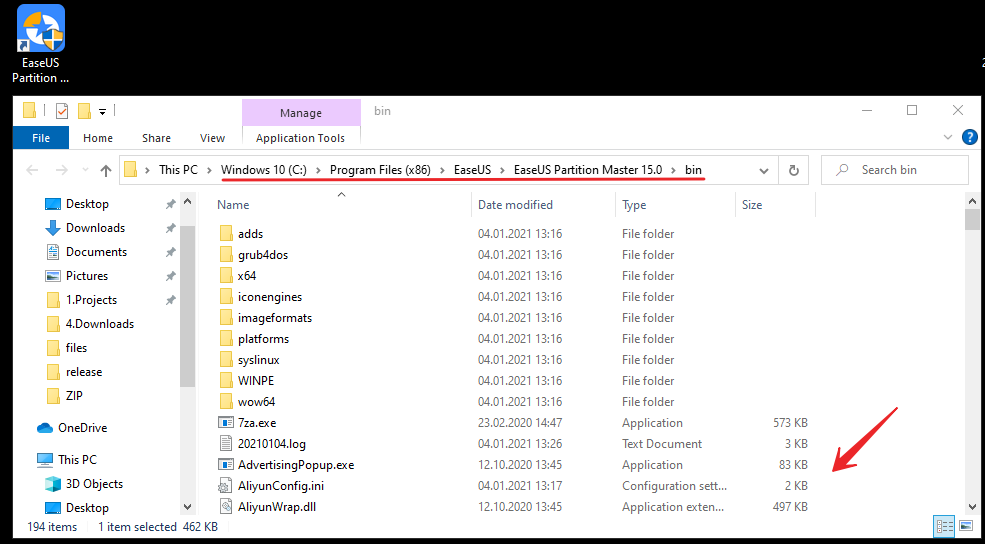
We attach the copied files here. These files, which will display a notification, are already here. Say yes and replace with these files. Then we open the program and we will see that it is the full version. Then we can restore the antivirus and the Internet.
To learn how to use the program, you can watch the link I share on the official youtube channel or search on the Internet yourself
How to use the program - Youtube channel link