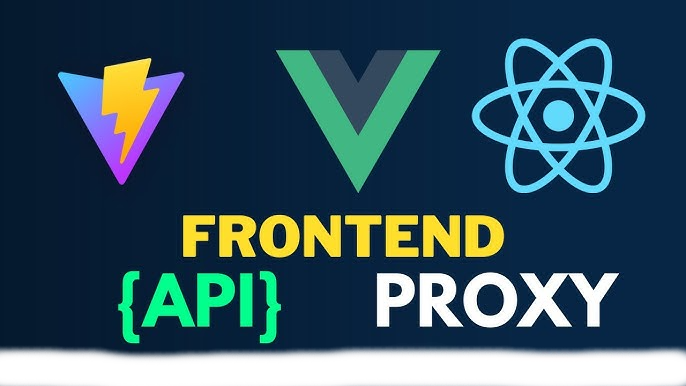In a Vite.js React project, you can configure the proxy differently because Vite has its own built-in proxy configuration.
Here's how you can configure a proxy for your Vite project to hide the backend API URL:
Step 1: Update vite.config.js
Vite allows you to set up a proxy in the vite.config.js file. Modify this file to include the proxy configuration.
// vite.config.js
import { defineConfig } from 'vite';
import react from '@vitejs/plugin-react';
export default defineConfig({
plugins: [react()],
server: {
proxy: {
'/proxy': {
target: 'http://localhost:1337',
changeOrigin: true,
rewrite: (path) => path.replace(/^\/proxy/, ''), // Removes '/proxy' from the request path
},
},
},
});This configuration will proxy requests made to /proxy on your frontend to http://localhost:1337.
Step 2: Update Your API Requests
In your React components, update the API requests to use the proxied URL:
// Example API request
const fetchCustomers = async () => {
const response = await fetch('/proxy/api/customers'); // no need for localhost:3000
const data = await response.json();
console.log(data);
};Step 3: Run Your Vite Development Server
Start your Vite development server using:
npm run devYour API requests to /proxy/api/customers will now be proxied to http://localhost:1337/api/customers, hiding the backend URL from the browser network tab.
Additional Notes:
- CORS: Like before, this approach will help you avoid CORS issues since Vite will handle the proxy server-side.
- Production: For production, this setup is not applicable. You’ll need a reverse proxy (e.g., Nginx) to handle requests securely.
This should work for your Vite.js project!